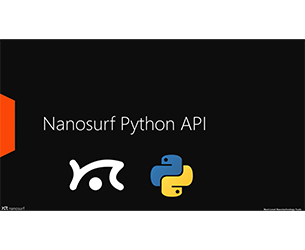Nanosurf Python Scripting Interface
The Nanosurf control software publishes its functionality via the COM interface, by running an instance of COM Automation Server. COM Automation Clients can ask the server during the runtime about its functions and access them. These functions can be accessed through most modern programming languages: Python, C++, C#, VBS, Matlab, JS, LabView, etc.
For detailed library documentation, please download the Python Library Overview.
We have created a Python API for Nanosurf's AFM control software allowing you to automate routine tasks and create customized experiments and workflows with Python scripts. Please find complete documentation in our Programmers Manual.
The Nanosurf Python package can be downloaded and installed from PyPI using pip:
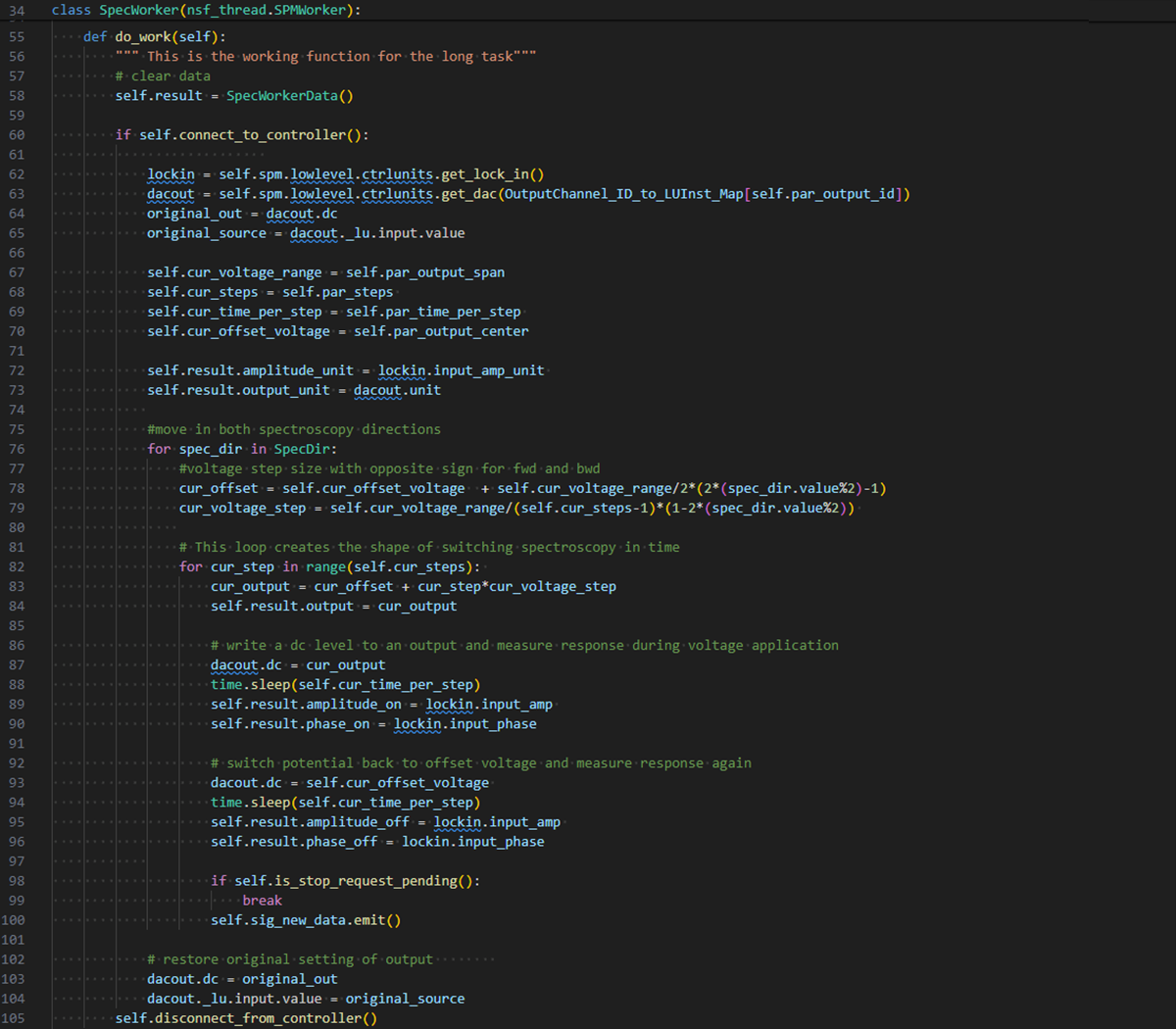
Nanosurf Python Package
Learn how to take control of the GUI settings in Python: the video above shows some of the most basic actions, such as changing the imaging mode, choosing the right cantilever, adjusting image parameters, and changing the PID settings. Also see how to automatically find the working frequency, start approach, start scanning, and save measurement data.
Webinar on Nanosurf's Python API
In this webinar we introduce the Nanosurf Python API and learn how to control Nanosurf instruments with it. We also briefly touch on the processing of the data, stored in NID files, and look at how to create custom user interfaces.
Need help?
Reach out to us if you have any questions. Our team is happy to help.