Discover how WaveMode technology resolves the tobacco mosaic virus structure under physiological conditions with ...

The ultimate tool for nanoscale research from biological molecules to advanced new materials.
The versatile mid-range research AFM that grows with your demands in modes and accessories.
A compact affordable research AFM that is astoundingly easy to use, with more than 30 modes and options.
Fastest reliable sub-Angstrom surface roughness metrology.
Bringing the power of DriveAFM to a wafer metrology system purpose-built for the requirements of the semiconductor industry.
Measure roughness and other material properties of heavy and large samples up to 300 mm and 45 kg.
For unique requirements, we will design a bespoke AFM solution, leveraging our decades of engineering expertise.
Slide an AFM onto your upright optical microscope turret for a leap in resolution.
One of the smallest ever AFMs, created for integration into custom stages or existing setups.
A flexibly mountable research-grade scan head for integration into custom stages or existing set ups.
What is atomic force microscopy (AFM)? How does AFM work? What AFM modes do I really need? How do I get started with AFM?
Learn how AFM works with cantilever/tip assembly interacting with the sample. Explore CleanDrive technology, calibration methods, and feedback principles for precise nanoscale imaging.
An overview of common AFM modes. To learn about each mode in more detail and see application, view the full article.
We regularly publish detailed reviews providing practical guidance and theoretical background on various AFM applications.
Read detailed technical descriptions about selected AFM techniques and learn how to perform specific measurements on Nanosurf instruments.
A library of links to research papers in which Nanosurf instruments were used.
Learn AFM from our library of recorded webinars, covering different measurement techniques, modes, and areas of application.
Short video clips explaining how to perform different operations on Nanosurf instruments.
Watch a product demonstration to learn about the capabilities of our AFMs.
Short videos of our AFMs.
Browse news articles, press releases and a variety of other articles all around Nanosurf
Browse Héctor Corte-Léon's weekly experiments, for inspiration, entertainment, and to discover everyday applications of AFM.

Héctor here, your AFM expert at Nanosurf calling out for people to share their Friday afternoon experiments. Today I explore how to simulate cantilever artefacts using Unity.
There are several things that contribute to acquiring good AFM data: having the right sample and mounting it properly, using the right instrument and the right mode for the task, setting the instrument properly, analizing the data, knowing the sample, recognizing artefacts... and whilist I think it is impossible to atribute an order based on importance, I do think there is one topic that is not discussed enough. You guessed right, I'm talking about artefacts again.
In a previous post called Frankenstein's Monsters, I showed you the effect that tip damage can have on different samples and what types of artefacts they can generate. Moreover, I also included a tutorial of how to use Gwyddion to generate such artefacts so you will be able to recognize them when they appeared. However, I felt that that method was not complete because it only included the tip apex, and not the rest of the AFM probe. That is why I decide to code it by myself using Unity.
Why Unity? Well, you see, on a past life I did some game coding, and Unity is a versatile tool that takes care of the physics and rendering engine and lets you focus on the playability and story telling. In other words, with very little effort you can set up something that already simulates pretty well the physics of the real world.
What is even better, Unity lets me use the printable 3D AFM probe models I designed with an easy import of the geometry.

So, how the "game" I designed in Unity works?
1. Created an object called Probe which will host the main script and the geometrical parts of the probe (I had to split it so the resulting collision box for each part is at the same time convex and following the geometry).
2. The probe parts will have mesh colliders that will set flags indicating collision with another meshes.
3. The surface elements have all the same tag, and all of them have mesh
4. The Probe object has a rigid body, meaning that any collision flag of its child (the probe parts) will travel back to the Probe object.
5. The script attached to the Probe object will move the probe in x and z (y is the height), and at each location will start at a set y height and will reduce the height until a collision with the surface is triggered. When a collision is detected, the height is stored in a txt file.
6. The txt file created can be opened in Gwyddion as raw data file. I need to input manually the number of rows and columns.
All together, something like this:
This is the C# script to move the probe and save the data.
using System.Collections; using System.Collections.Generic; using UnityEngine; using System.IO; public class AFM_probe : MonoBehaviour { //Variables that are accesible from the Unity editor. public float xlenght= 10; public float xpixels= 10; public float zlenght= 10; public float zpixels= 10; public string save_name= "default"; public float speed=0.03f; int mytimer=0; // Start is called before the first frame update void Start() { transform.position = new Vector3(-xlenght/2, 0.25f, -zlenght/2); // Start by placing the probe in the initial position } // Update is called once per frame void FixedUpdate() { //Forget the timer for now, the update part just moves the probe downat a constant speed. mytimer=mytimer+1; var x= this.transform.position.x; var y= this.transform.position.y; var z= this.transform.position.z; y=y-speed; transform.position=new Vector3(x,y, z); } //void OnCollisionEnter(Collision collision) void OnTriggerEnter (Collider a) { //A collision trigered by one of the child objects (tip, cantilever or chip) initializes this function. //The timer is because sometimes a triger is still active after been triggered, so we allow some time before allowing a collision to trigger this part of the script. if (mytimer>3) { mytimer=0; var z= this.transform.position.z; //If the z variable is larger than this value it means the scanning has finished. if(z<zlenght/2) { //Creates or writes to a txt file the value of y when the collision happened. string path = "Assets/Resources/"+save_name+".txt"; StreamWriter writer = new StreamWriter(path, true); var y= this.transform.position.y; writer.WriteLine(y.ToString()+"; "); writer.Close(); var x= this.transform.position.x; //Keeps moving along x unless the end of the line was reached, in which case it adds one step in z and starts scanning in x again if (x<xlenght/2) { x=x+xlenght/xpixels; transform.position = new Vector3(x, 0.25f, z); } else { z=z+zlenght/zpixels; transform.position = new Vector3(-xlenght/2, 0.25f, z); } } if (z>zlenght) { //This doesn't work in the editor to stop the application, but should work once compiled Application.Quit(); } } } }
Did it work?
As you can see, it does recreate the basic cantilever re-lated artefacts, such as shadows from large structures because the tip is imaging in air (the cantilever is touching). Missing details and widened structures. The self-image of the probe when imaging sharp objects, and in general, in tall structures, very different sides.
Let's recap. Image artefacts can occur due to many reasons, one of which is due to cantilever interaction with the sample. Hopefully today we managed to review the most basic ones, so if you ever encounter them, it will be easy to recognize them.
I hope you find this useful, entertaining, and try it yourselves. Please let me know if you use some of this, and as usual, if you have suggestions or requests, don't hesitate to contact me.

14.10.2025
Discover how WaveMode technology resolves the tobacco mosaic virus structure under physiological conditions with ...
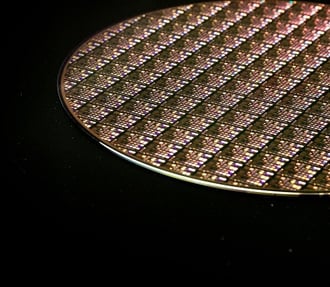
22.10.2024
Discover how AFM is revolutionizing industries by providing unparalleled insights into materials, biology, ...
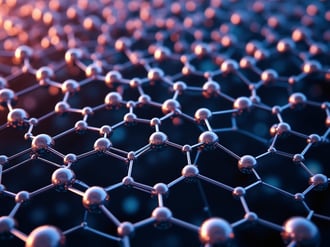
09.09.2024
Explore Atomic Force Microscopy, Scanning Electron Microscopy, and Transmission Electron Microscopy in nanoscale ...

08.12.2024
Learn how to make a Python code to interface your AFM with a gamepad.

01.10.2024
FridayAFM: learn how the extreme sensitivity of AFM can reveal the glass ageing process.
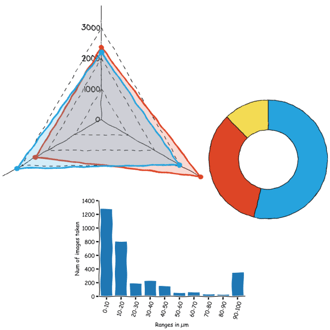
11.07.2024
FridayAFM: learn how to perform datamining on large sets of AFM data.
Interested in learning more? If you have any questions, please reach out to us, and speak to an AFM expert.
